Quickstart
The extension maps VS Code commands to uv commands, allowing you to access them through the Command Palette.
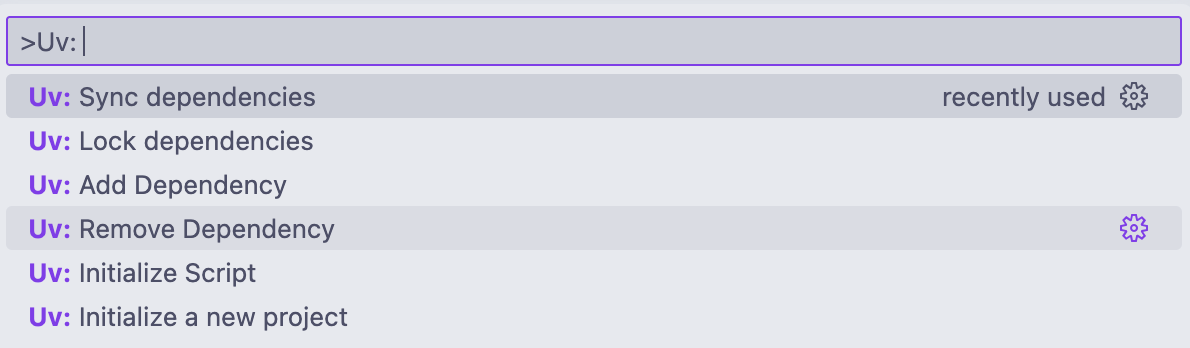
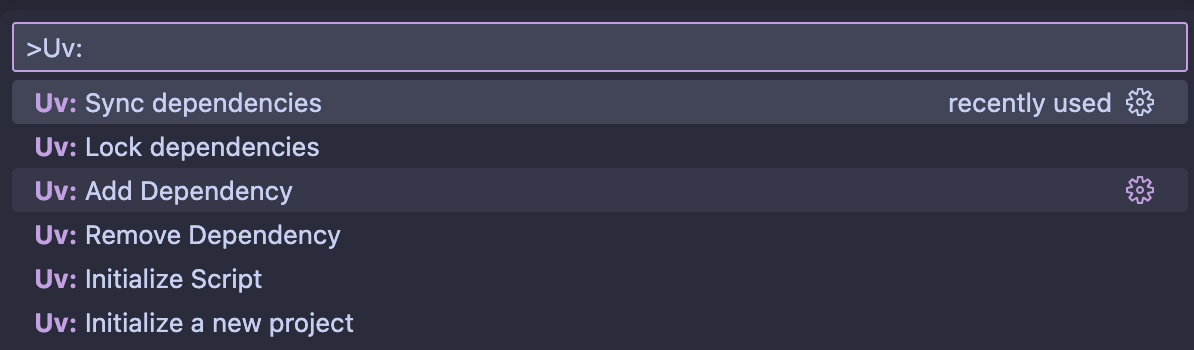
Some commands require input; you can provide arguments and options that will be passed to uv.
For example, if you provide an input like --package myproject to the init command, the executed uv command would look like this:
/path/to/uv init --directory /project/root --python=3.12 --package myprojectAs you can see, the extension may add some options automatically, but you can always override them by providing the same option with a different value.
See the detailed list of commands, along with their descriptions and default behavior, here.
Scripts Supports
For some commands that support the --script option, the extension will automatically add it if the currently active editor is a PEP 723–compatible script.
This improves the user experience by allowing a single command—for example, adding a dependency—to work contextually: if a script is open, the dependency is added to it; otherwise, it’s added to the project dependencies.
NOTE
You can override it just like any other option set by the extension.